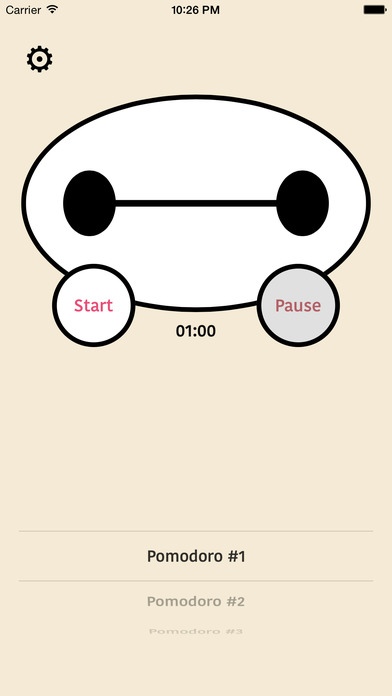Baymax Pomodoro 1.0.10
Continue to app
Free Version
Publisher Description
Be productive and get the work done with this Pomodoro app! - Have Baymax accompany you when you are working! - Set different schedules of each day. - Choose from various alarm sound and ticking sound. - Receive notifications when timers are due if app is in background. - Easily customize all the interval times and how frequently long breaks occur. What is Pomodoro? ============== The Pomodoro Technique is a time management method developed in the late 1980s. The technique uses a timer to break down work into intervals traditionally 25 minutes in length, separated by short breaks. There are five basic steps to implementing the technique: 1. Decide on the task to be done 2 .Set the pomodoro timer to 25 minutes 3. Work on the task until the timer rings 4. Take a short break (3 - 5 minutes) 5. After four pomodori, take a longer break (15 - 30 minutes) The stages of planning, tracking, recording, processing and visualizing are fundamental to the technique. In the planning phase tasks are prioritized by recording them in a "To Do Today" list. This enables users to estimate the effort tasks require. As pomodori are completed, they are recorded, adding to a sense of accomplishment and providing raw data for subsequent self-observation and improvement. An essential aim of the technique is to reduce the impact of internal and external interruptions on focus and flow. A pomodoro is indivisible. When interrupted during a pomodoro either the other activity must be recorded and postponed or the pomodoro must be abandoned.
Requires iOS 8.2 or later. Compatible with iPhone, iPad, and iPod touch.
About Baymax Pomodoro
Baymax Pomodoro is a free app for iOS published in the Office Suites & Tools list of apps, part of Business.
The company that develops Baymax Pomodoro is Lirong Yuan. The latest version released by its developer is 1.0.10.
To install Baymax Pomodoro on your iOS device, just click the green Continue To App button above to start the installation process. The app is listed on our website since 2015-07-15 and was downloaded 5 times. We have already checked if the download link is safe, however for your own protection we recommend that you scan the downloaded app with your antivirus. Your antivirus may detect the Baymax Pomodoro as malware if the download link is broken.
How to install Baymax Pomodoro on your iOS device:
- Click on the Continue To App button on our website. This will redirect you to the App Store.
- Once the Baymax Pomodoro is shown in the iTunes listing of your iOS device, you can start its download and installation. Tap on the GET button to the right of the app to start downloading it.
- If you are not logged-in the iOS appstore app, you'll be prompted for your your Apple ID and/or password.
- After Baymax Pomodoro is downloaded, you'll see an INSTALL button to the right. Tap on it to start the actual installation of the iOS app.
- Once installation is finished you can tap on the OPEN button to start it. Its icon will also be added to your device home screen.